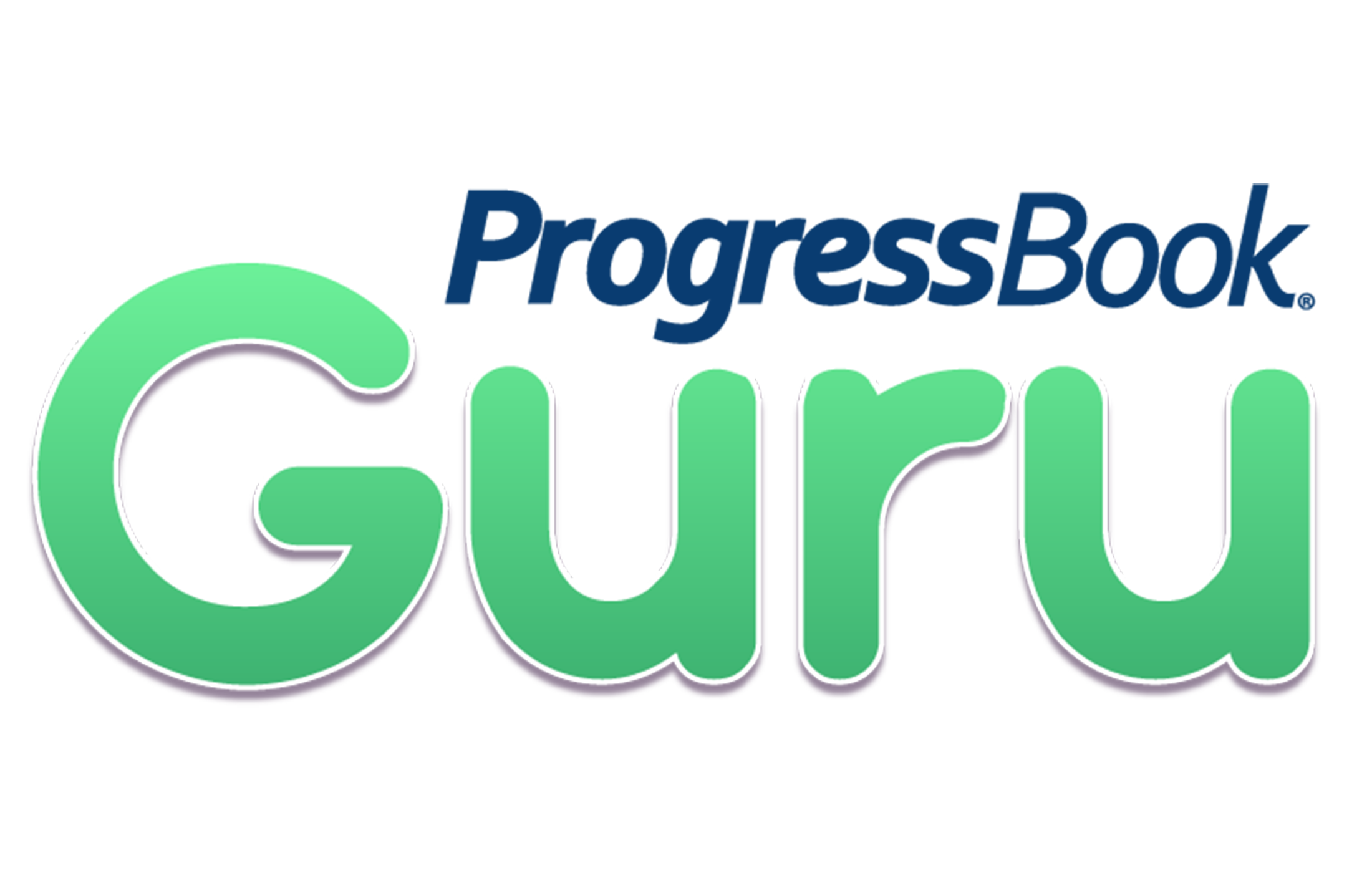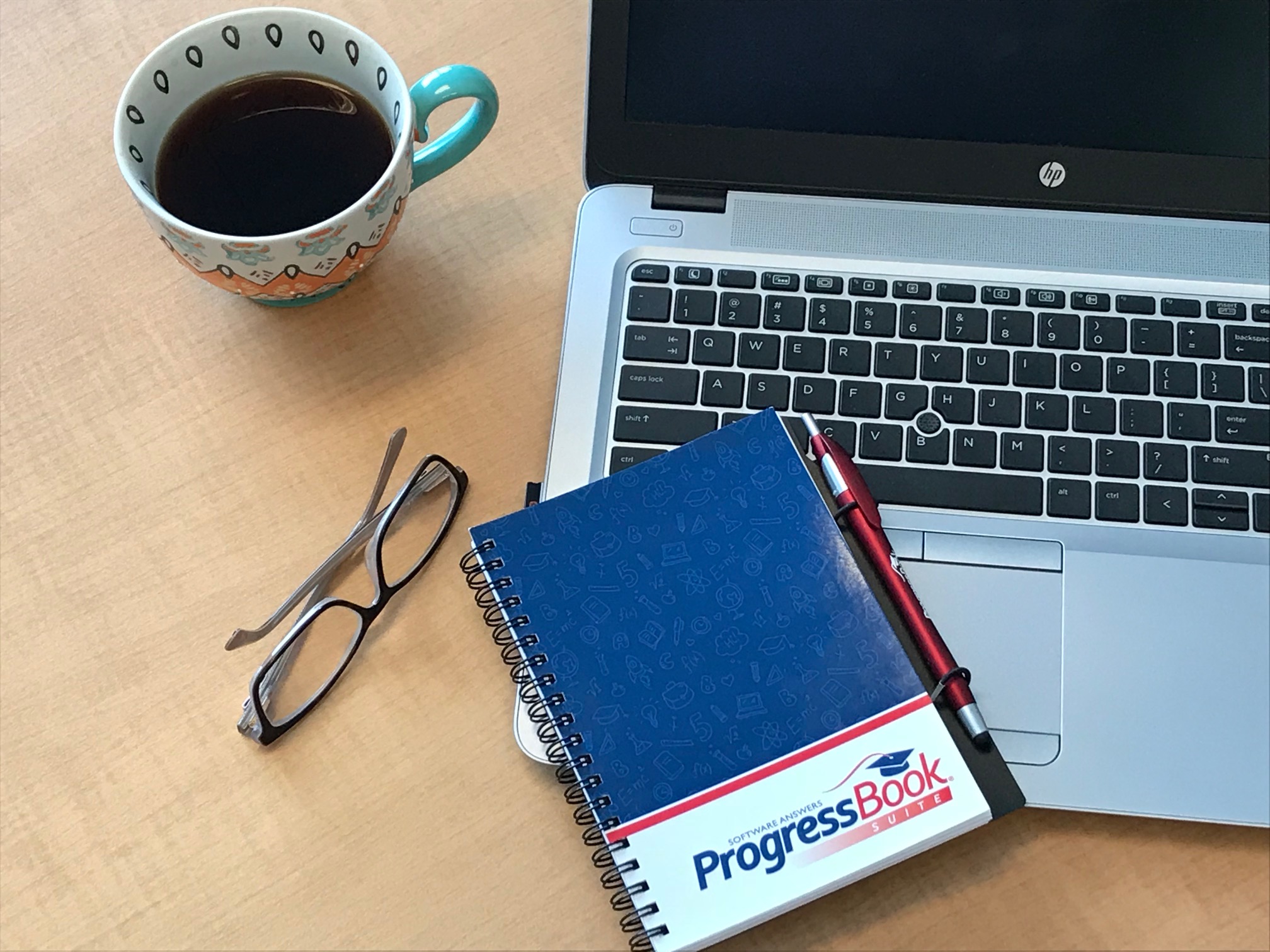Easily update industry credentials in StudentInformation
Did you know . . . ?
The Industry Credential Update screen in StudentInformation lets you add industry credential records for multiple students. You can easily filter for groups of students by applying a course, teacher, homeroom and even ad hoc membership filters on one screen! All students are included in the search results by default so you can seamlessly proceed to add industry credential records for them.
For selected students, you can add an Industry Credential, the Test Date, and whether the students passed or failed. If there are date or pass/fail exceptions for any students, you can edit the information for each student in the search results. Rest easy knowing that you can add the new records immediately and review them on each student’s CTE Industry Credential screen.
Want to know more? Watch this tutorial video with the details!