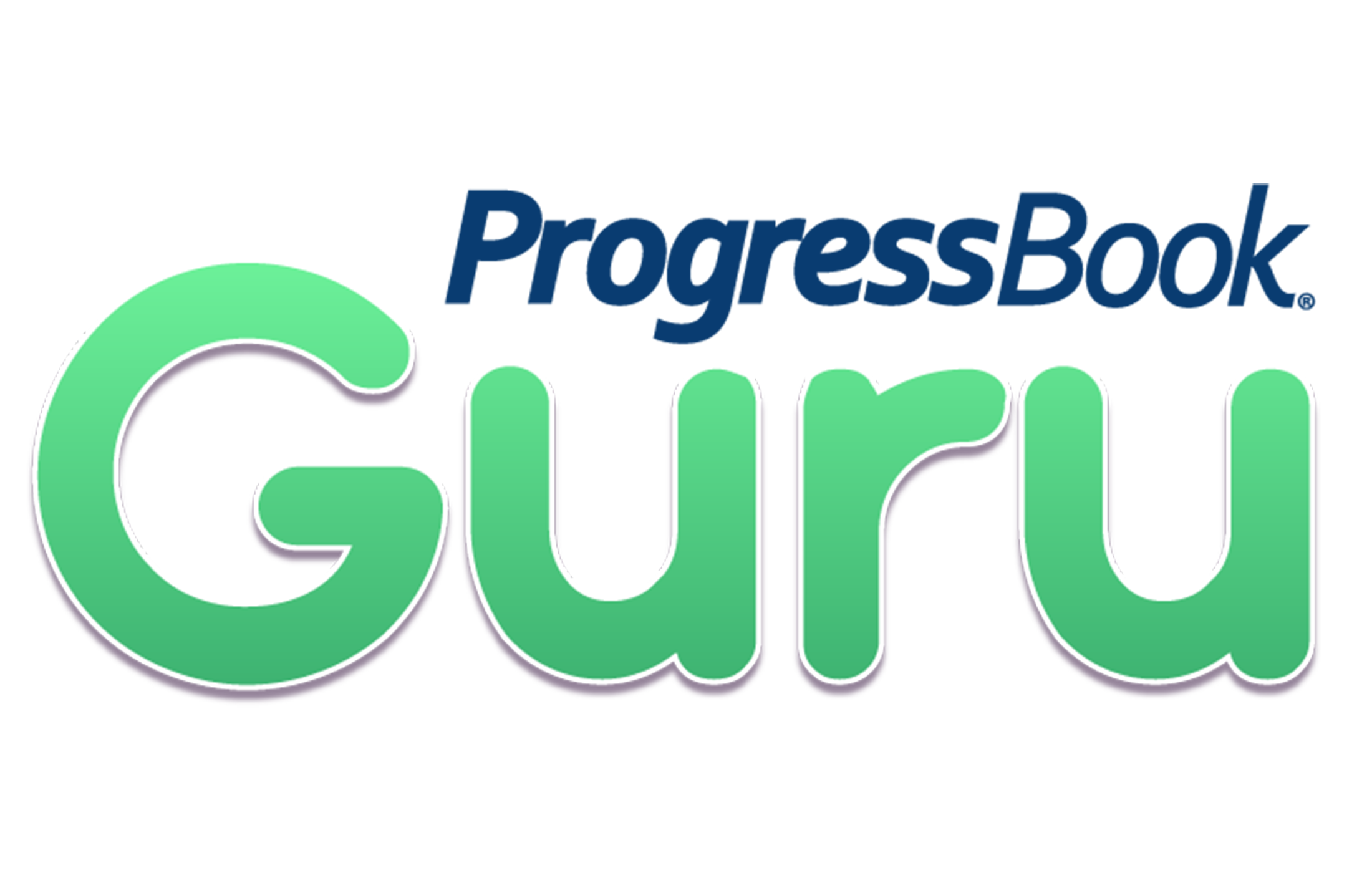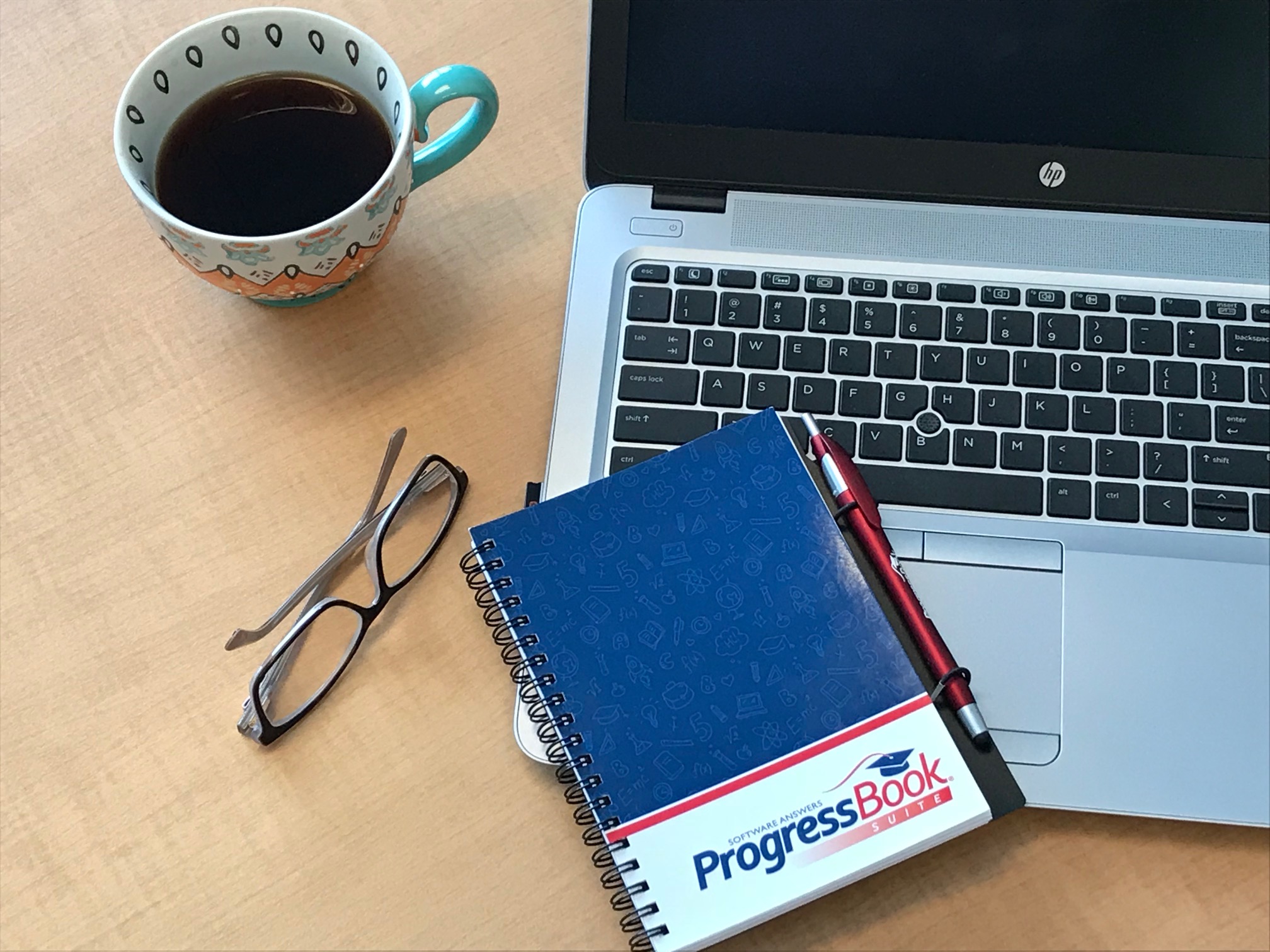Graduation Points search and summary
Did you know . . . ?
The Graduation Points Search screen in StudentInformation allows you to filter for students by their Grade , Counselor , AdHoc Group , and/or Membership for a quick overview of a group of students’ progress toward completing their graduation requirements. To make it even easier for you, there is also the option to filter out students that have already completed their graduation points requirements from your search results. Click the student’s name in your results to view the details for that student.
On the Grad Points Summary screen, each subject area has a status to indicate the student’s progress in the Credit Requirements section. The Graduation Pathways grid displays the student’s progress towards one of the following graduation pathways: State Assessment , Industry Credential and Workforce Readiness , and College Admissions . Need to view information for students who have taken alternate assessments? No problem! There is an (AASCD) Alternate Requirements tab with information for students participating in Alternate Assessment for Students with Significant Cognitive Disabilities (AASCD) and have taken alternate assessments.
This video tutorial has the details about how you can make the Graduation Points Search your pathway to tracking student success!