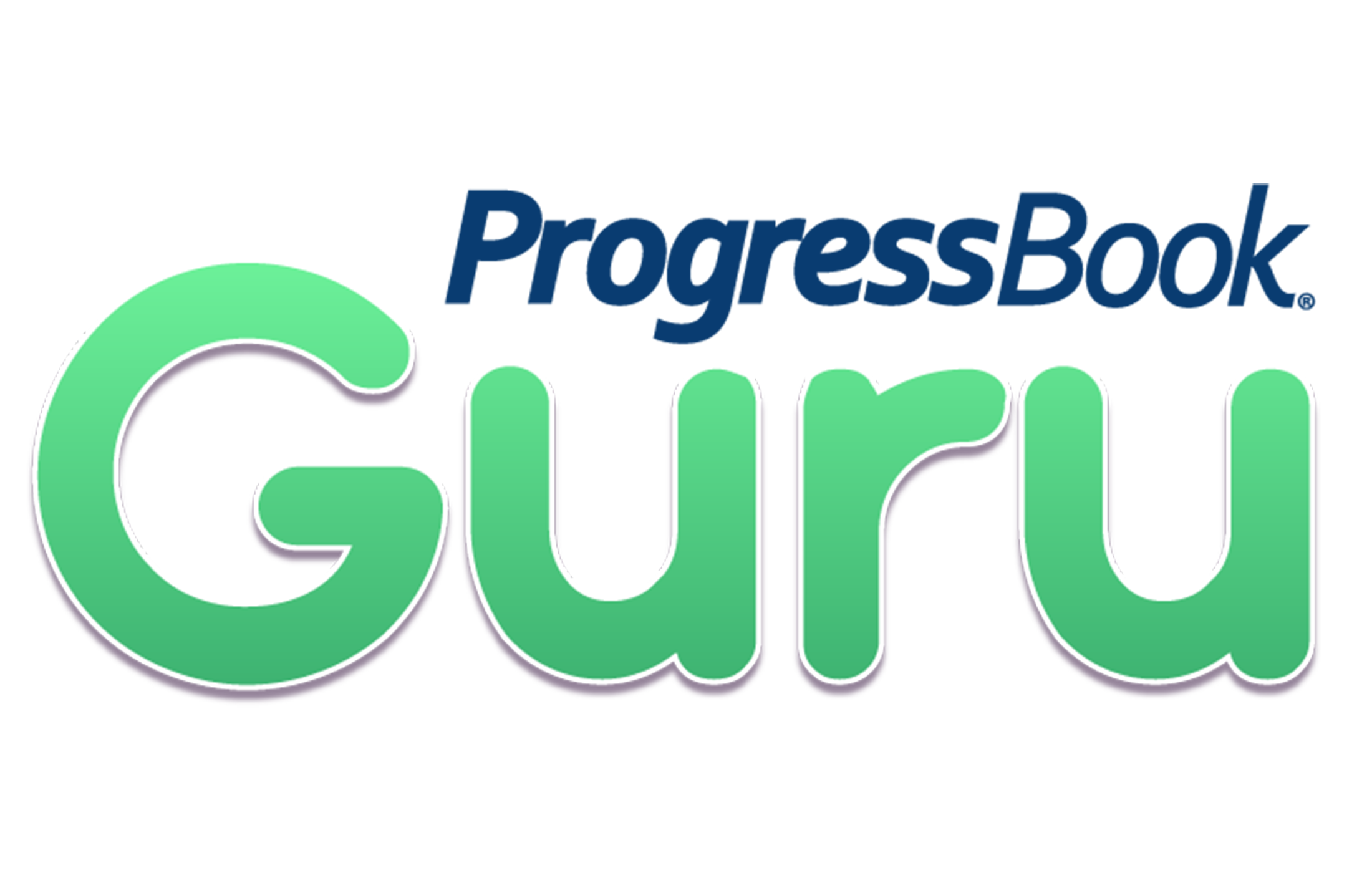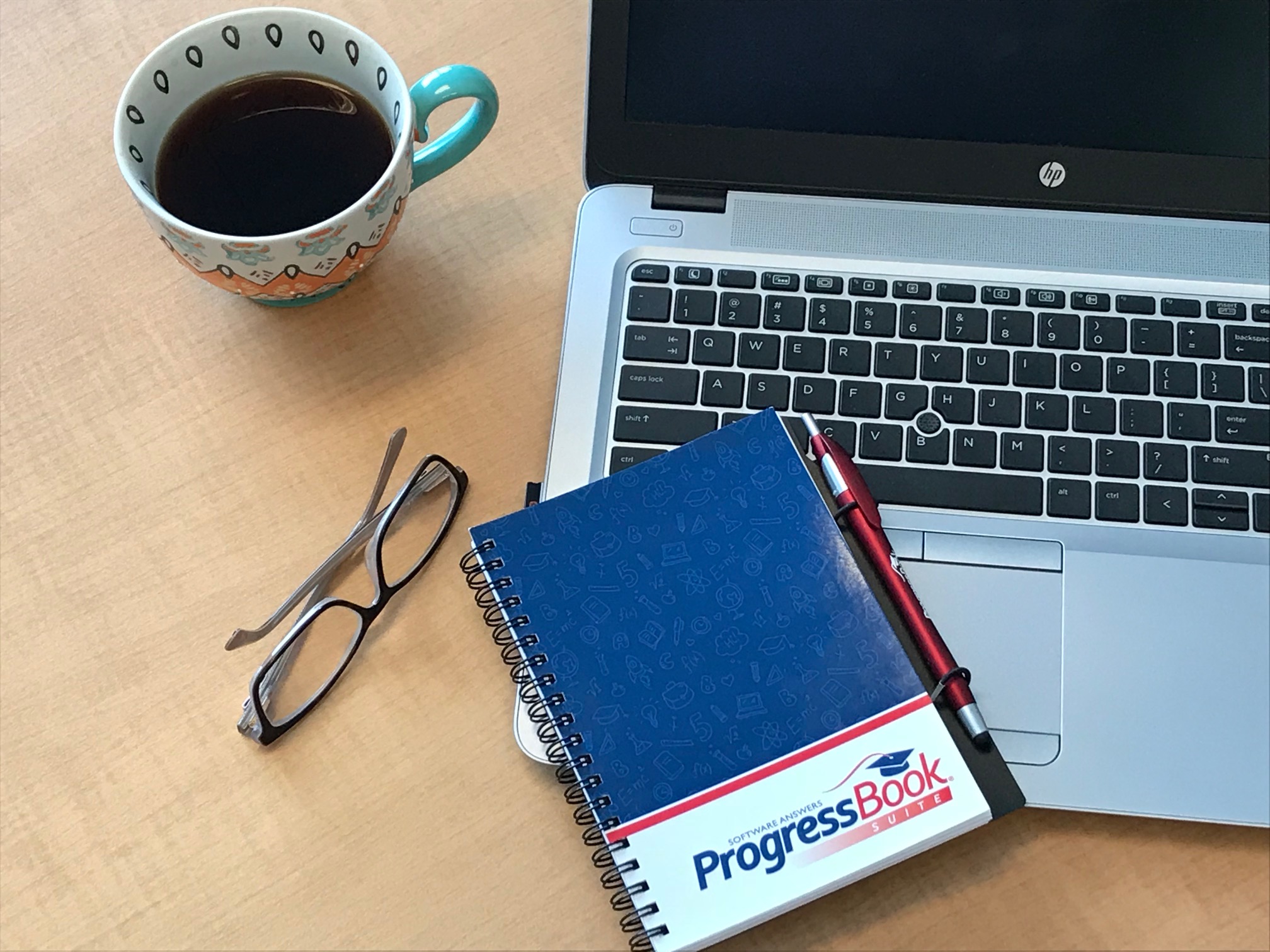The new Progress Report in SpecialServices is just the ticket!
Did you know…?
There is a new ODE progress report form in SpecialServices that provides dynamic sections for reporting multiple dates within a single table across the school year.
With the Progress Report-Goals/Objectives by Date, you can do the following:
Report on objectives/benchmarks, data sources, and data points across multiple reporting periods
Display cumulative reporting data for the school year
It also eliminates the need to add new reporting periods for each objective/benchmark. Bonus point: the form is concise, which makes it easier for parents to read.