
Spend More Time Teaching and Less Time on Paperwork
SpecialServices makes it easy for district staff to manage all special education and gifted student processes while complying with federal and state regulatory requirements. Efficient workflows for IEPs, administrative tasks, and collaboration minimize paperwork burden and burnout.
Check out our ProgressBook YouTube Channel for a complete series of short, informative videos on all of the ProgressBook Suite applications.
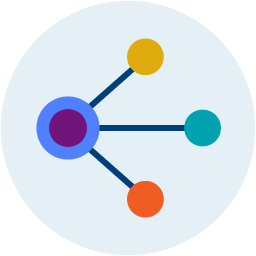
Benefits of Suite Integration
Seamless integration with ProgressBook modules means that staff members don’t have to bounce between applications while searching for or updating information.
✔ Student data—including contact information, demographics, and assessment scores—is accessible in real time and pre-populates on forms
✔ Through GradeBook, general education teachers can see which of their students have IEPs as well as view corresponding documents
✔ Special education data is stored with all district student data and has the same encryption and security levels to ensure data confidentiality
✔ Integration with StudentInformation helps to automate and streamline state reporting
Comprehensive Forms Creator
With state-mandated and optional forms built into the solution, SpecialServices is designed to streamline paperwork and administrative tasks for teachers.
✔ Features a full range of special education forms, including IEPs, ETRs, 504s, ISPs, BIPs, WEPs, and more!
✔ Dynamic formatting allows users to visualize and complete the form as one process
✔ Rich text editing enables teachers to customize content by changing fonts, adding tables, and adding bulleteted and numbered lists
✔ User Banks store commonly-used phrases and tables to save time, eliminate redundancy, and improve consistency
✔ Teachers can view IEP goals, accommodations, and other important information with the click of a mouse
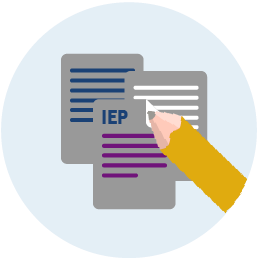

Tools for Managing Administrative Tasks
SpecialServices is designed to help users manage their assignments and stay on top of all related tasks with greater efficiency.
✔ Users see all open tasks by due date along with the completion status of each
✔ Editable attachments can be added to any page within a student form
✔ Features an extensive search capability to find and manage student data
✔ For students moving to another ProgressBook district, open and archived forms can be transferred instantly and securely
A Wide Range of Reporting Options
SpecialServices includes many options for individual users and district administrators to create, view, and manage reports.
✔ Run progress reports for one or more students
✔ Generate validation reports to review regulatory data and ensure state compliance
✔ Use the Report Builder to create reports for the district or individual users
✔ Save documents in numerous formats for analyzing, printing, and sharing




