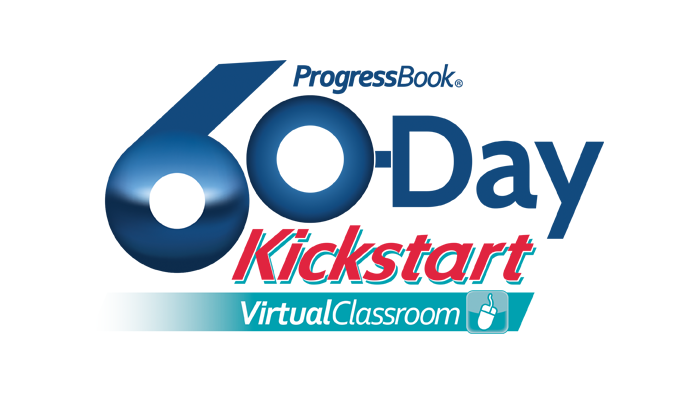Sign Up for a Free 60-Day Kickstart of VirtualClassroom!
Looking for a district (or building) Learning Management System (LMS) that you can “try before you buy”?
Discover the value of ProgressBook’s integrated LMS solution with our no-obligation, 60-Day Kickstart! We’ve designed step-by-step processes, training materials, and a collaborative environment that’s tailored to the meet the needs of your district. Should you decide to move forward, you’ll be confident knowing that your staff is ready to hit the ground running.
Here’s what you can expect:
Step 1) Kickoff Call
-
- Your team is invited to a kickoff call to discuss needs, expectations, and the 60-Day Kickstart agenda.
Step 2) Collaboration and Discussion Tool
-
- Team members join our online project management site (Basecamp) where they can communicate, collaborate, and access training and support resources.
Step 3) Training
Each team member receives step-by-step instructions assigned by role. Training videos and materials cover the following:
-
- Enable VirtualClassroom at the district or building level
- Enable Google Drive integration
- Create an online course and link it to a teacher’s GradeBook class
- Collaborate and co-author content with other teachers
- Create online content, including tests, quizzes, homework, or in-class assignments and discussion activities
- Turn on automated grading and scoring for relevant question types
- Import premium course content from Jefferson County ESC
- Assign online activities to students, and review results in real time
Step 4) Final Communication
-
- We’ll review how the Kickstart went and address any remaining questions about VirtualClassroom features, functionality, and what’s next.
What do you have to lose? Start your free 60-Day Kickstart today!